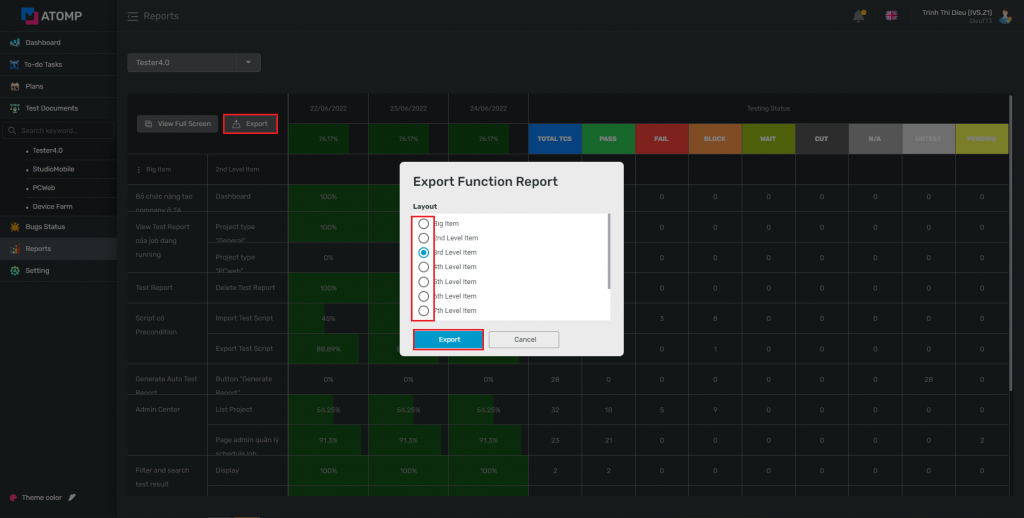Part 9: Report
II. Export report
If you would like to export the report to an excel file. Please click on button [Export] from the Report Function screen, then select a function level and click button [Export].
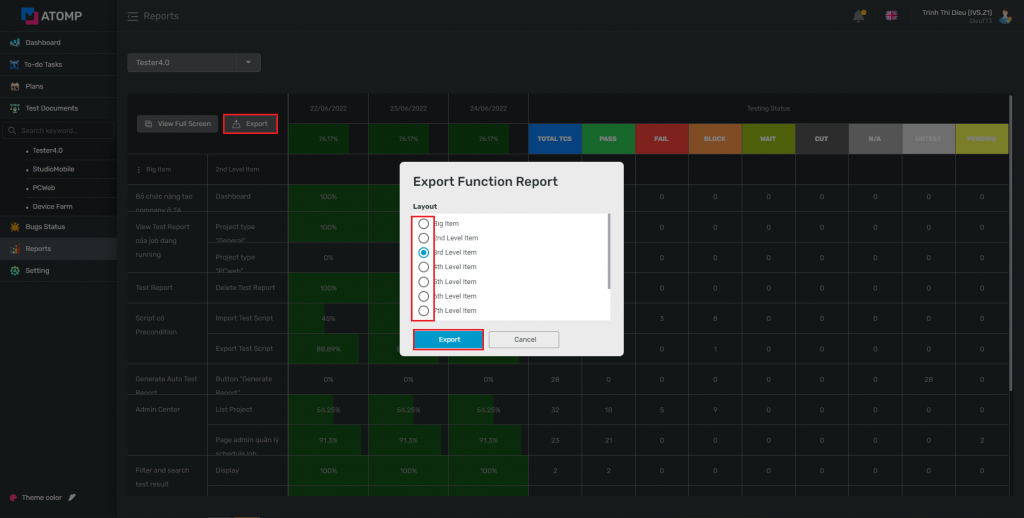
If you would like to export the report to an excel file. Please click on button [Export] from the Report Function screen, then select a function level and click button [Export].