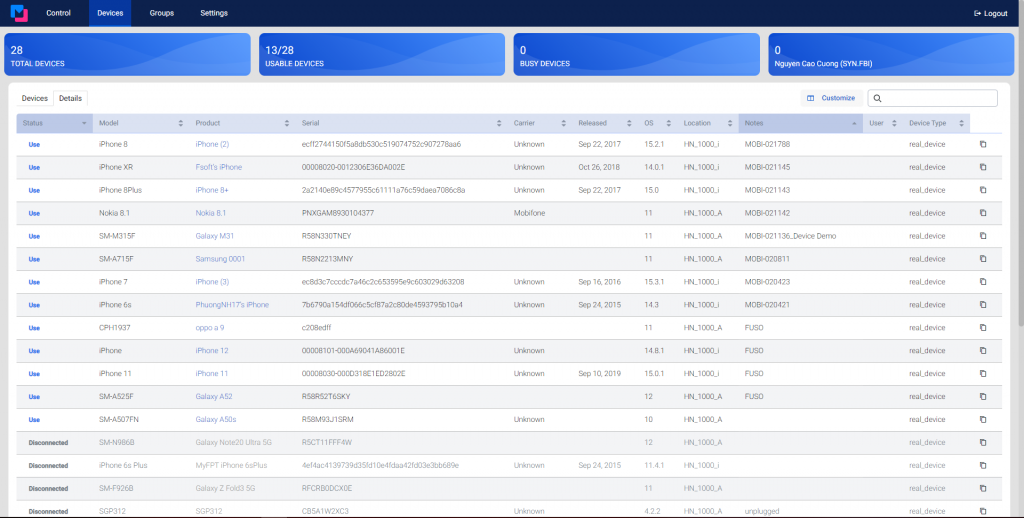You must log in successfully into ATOMP Device farm. Log in to Device Farm: https://devicefarm.atomp.io/
I. Select the device to use
After users log in, in the Device List screen, users can see all the devices that are permitted to use.
Click on any device whose status is “Use” (which means that the device is available to use).