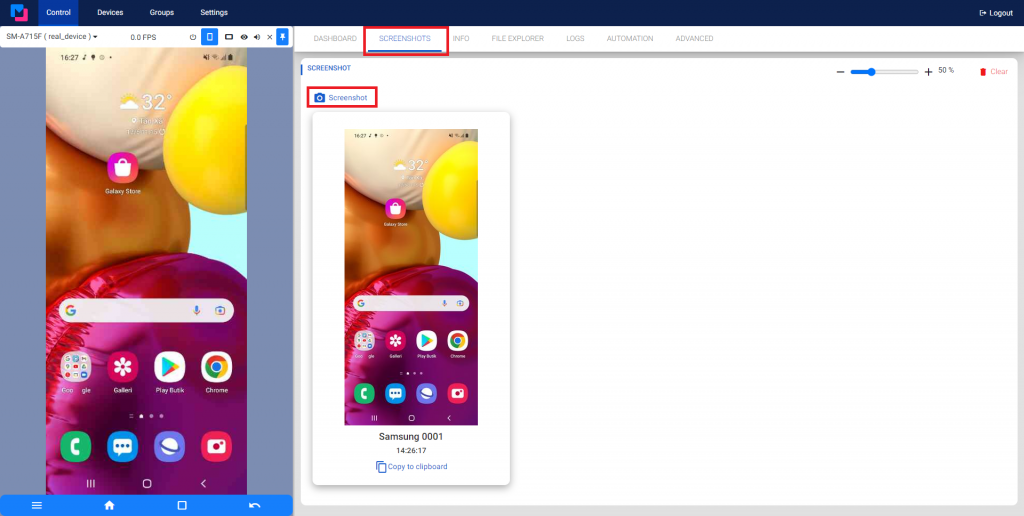V. Capture Screenshot
Users can interact with the device via the Streaming screen and can also capture the screenshot of the device.
Step 1: Select the tab [Screenshots].
Step 2: Move to the screen needed to capture the screenshot.
Step 3: Click on the button [Screenshot].