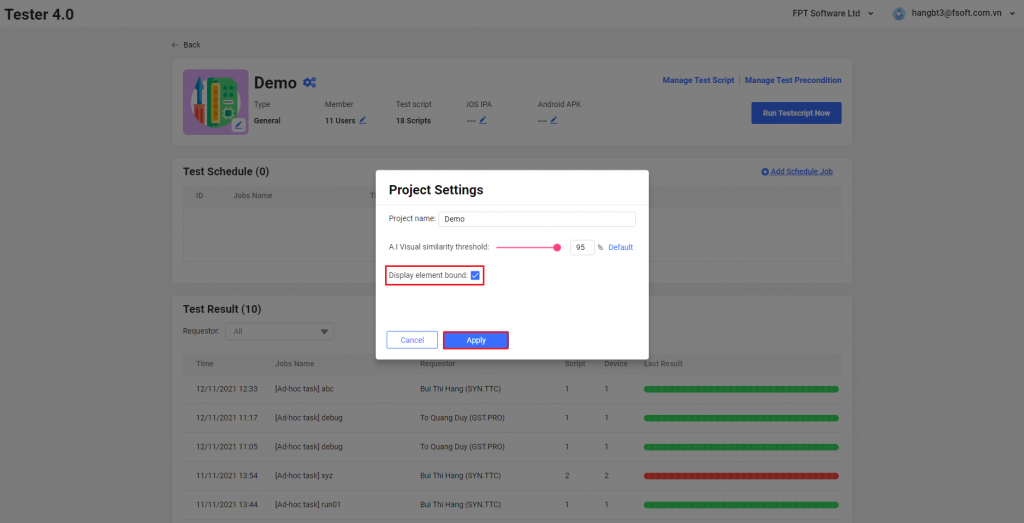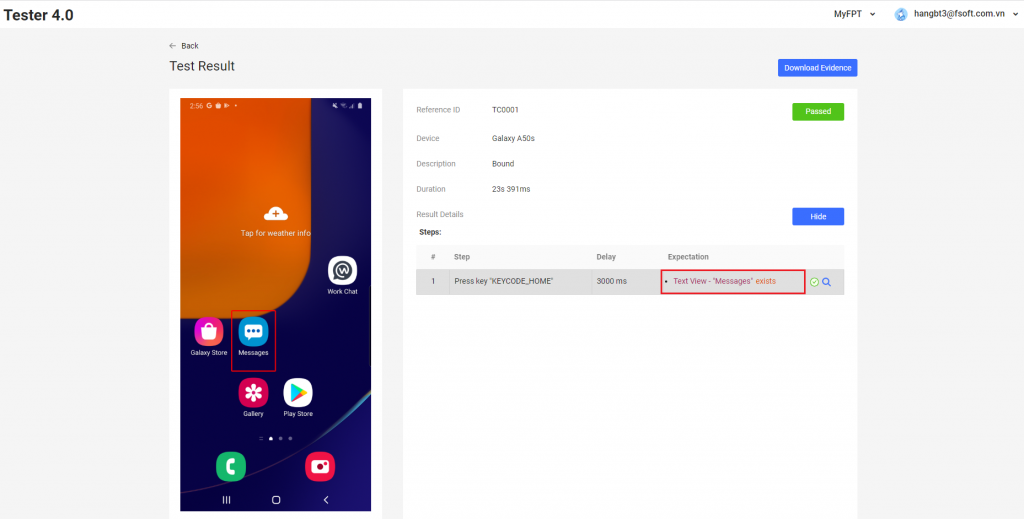A. Start using ATOMP with Mobile
I. Basic Overview
1. Add a new project (Tester 4.0)
1. 1. Login to: https://tester40.atomp.io/
1.2. When the Dashboard is shown, click on “Add Project”.
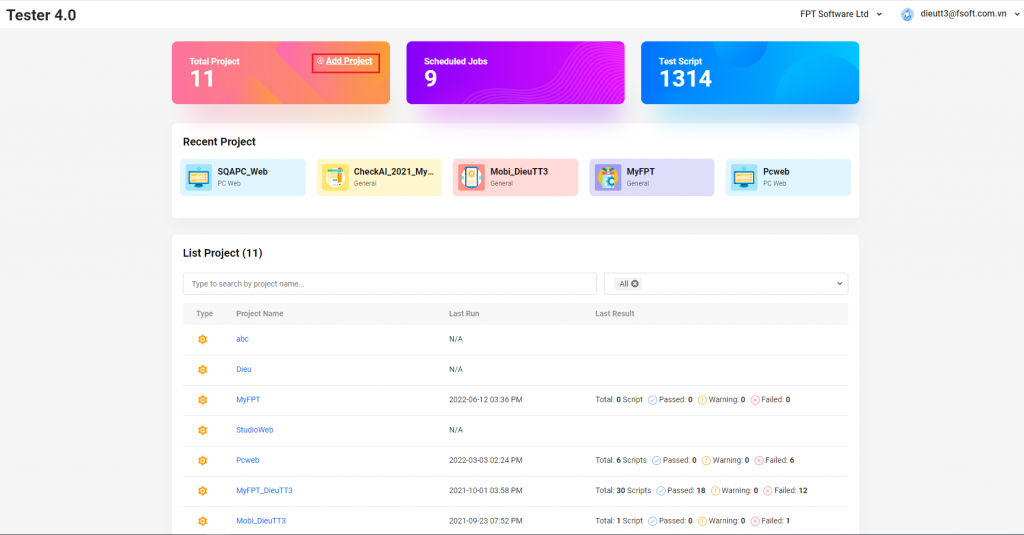
1.3. Pick a name and set a type for the new project. Set type General with Mobile, type PC WEB with PC
1.4. Click on the [Create New Project] button to finish creating a new project.
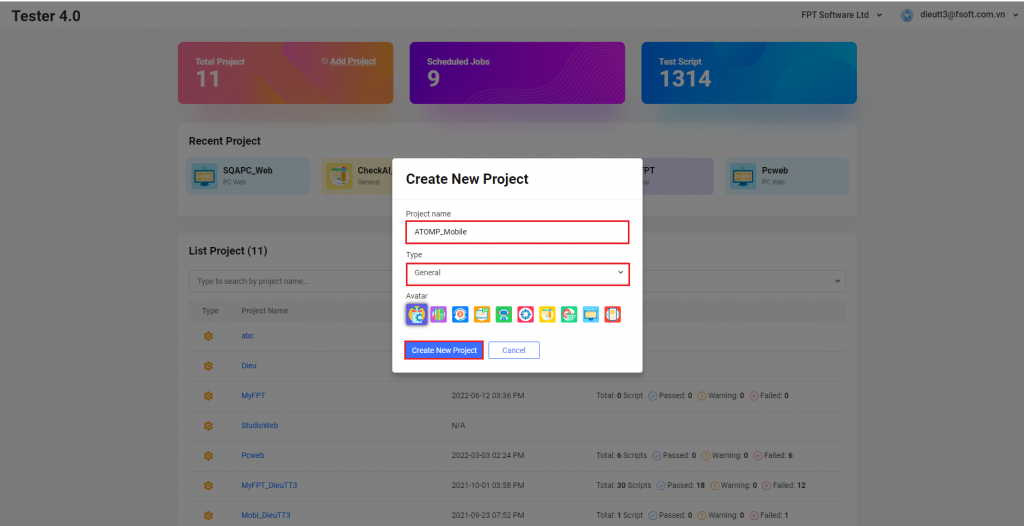
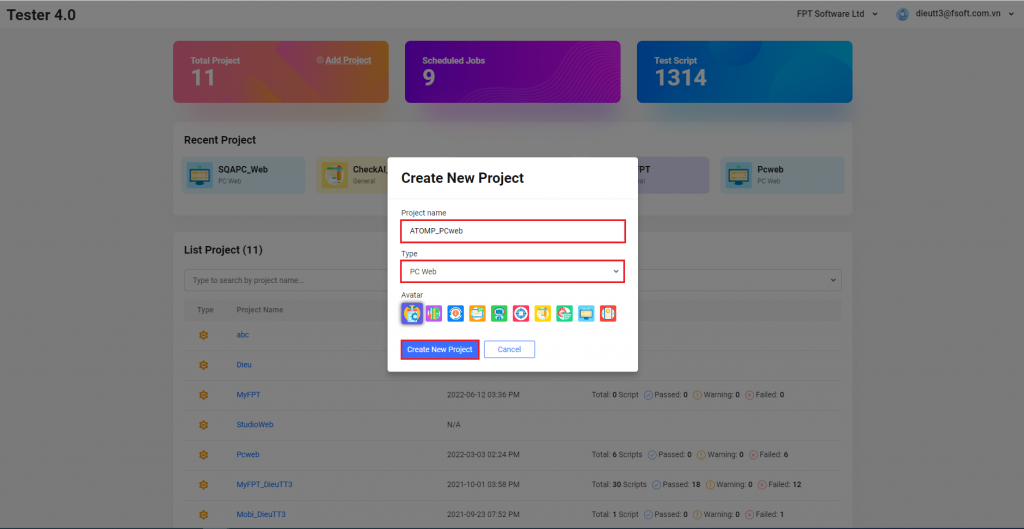
2. Project Settings
2.1. A.I Visual similarity threshold
AI when comparing 2 screen shots will give the same ratio of 2 images, the value runs from 0 to 100%. User can define a Threshold level so that if it is below this level, it is considered a problem.
At the moment, the Threshold default setting is 95%.
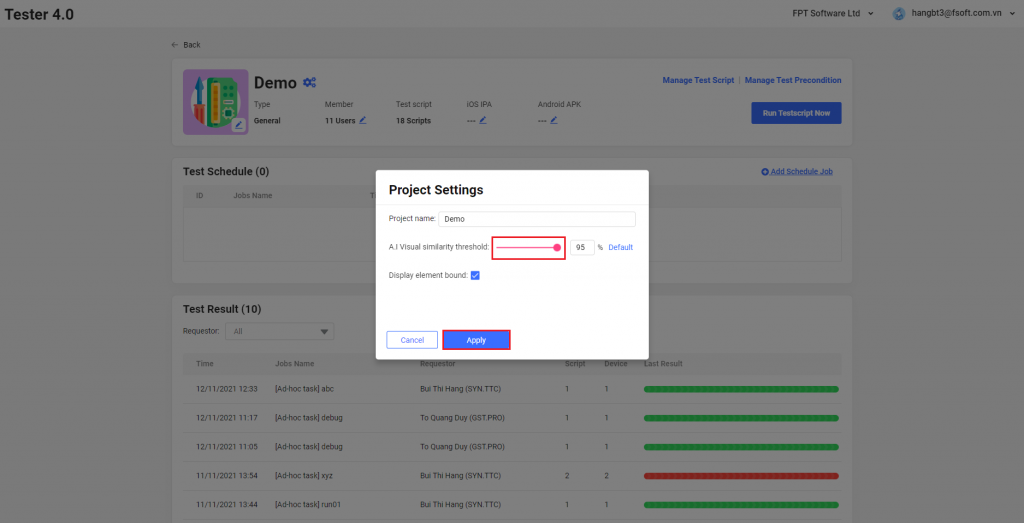
2.2. Display element bound
When ticking Display element bound, user can turn on the element bound of expectation function on the evidence.