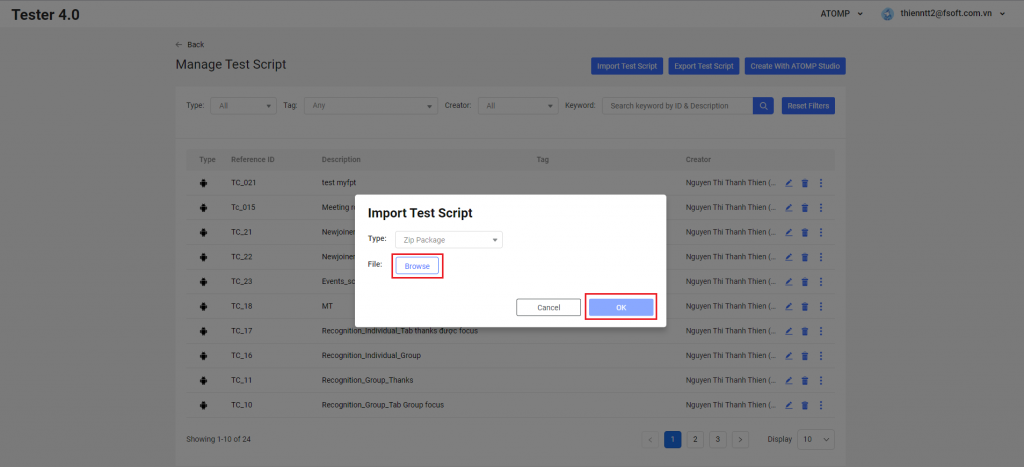A. Execute script for Mobile
III. Export – Import Test Script
1. Export Test Script
After successfully creating the test script, if you want to export the generated test script, you can follow these steps:
Step 1: From the “Manage Test script” screen, click on the “Export Test script” button to switch to the “Export Test Script” screen.
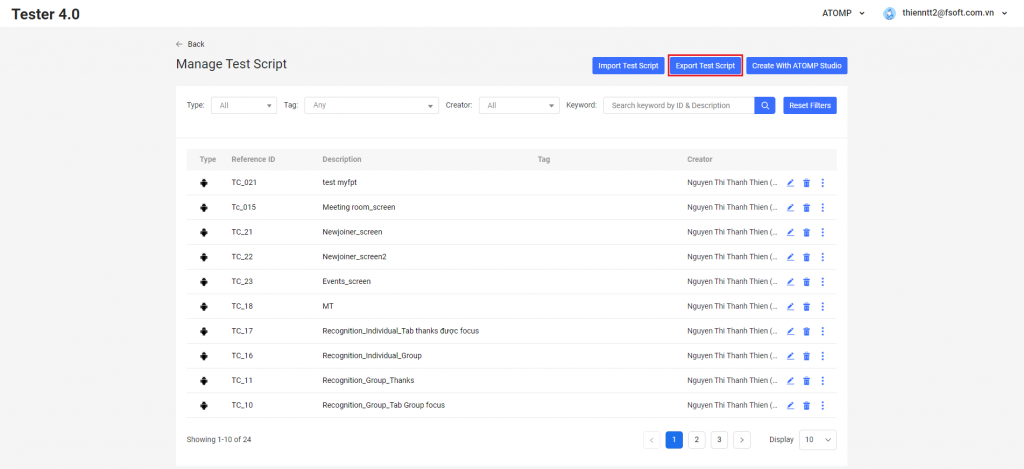
Step 2: Select the test scripts you want to export, then click the on the [Export X Test script] button (X is the number of test scripts you want to export).
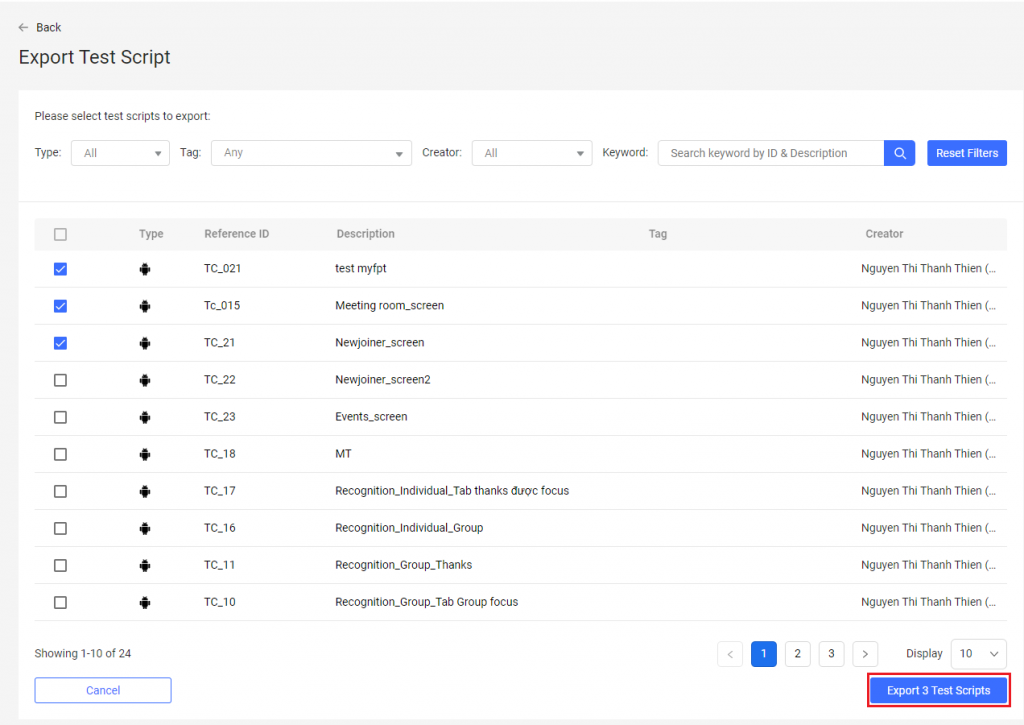
2. Import Test Script
If you already have a test script file, you can import the file by following these steps:
Step 1:From the “Manage Test script” screen, click on the “Import Test script” button to open the “Import Test script” popup.
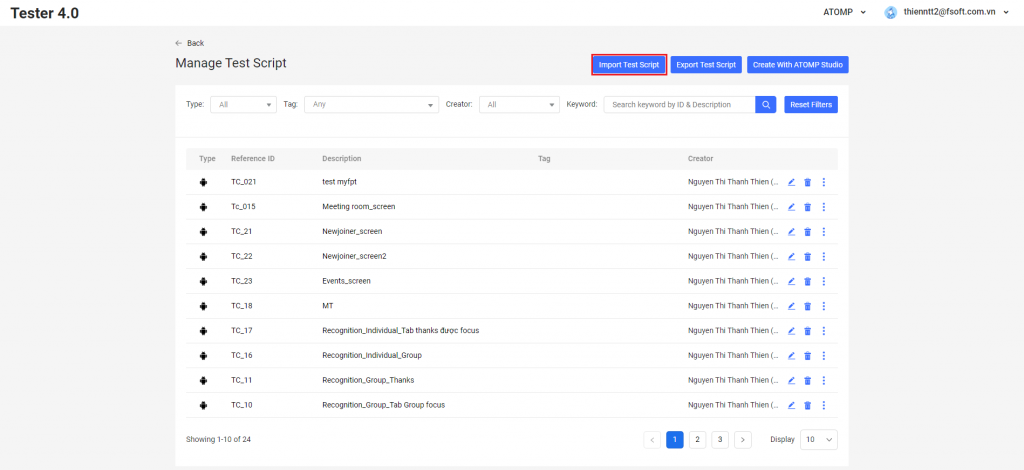
Step 2:Click on the [Browser] button, then select the test script file you want to import, then click the [OK] button.