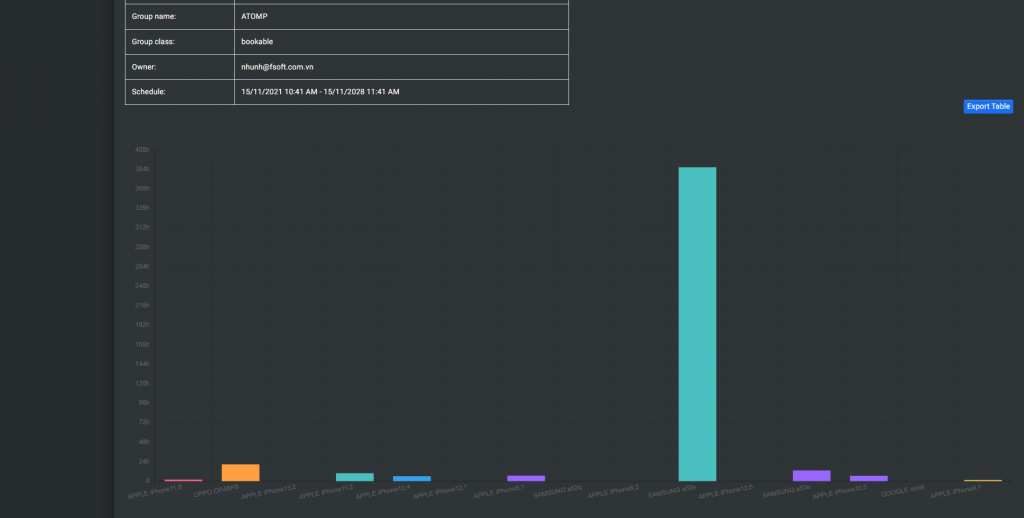VIII. Device status management (for admin)
1. Report time for device
After users log in with account Admin, on the Device List screen users click on Report button.
-> Device Status Management screen is displayed.
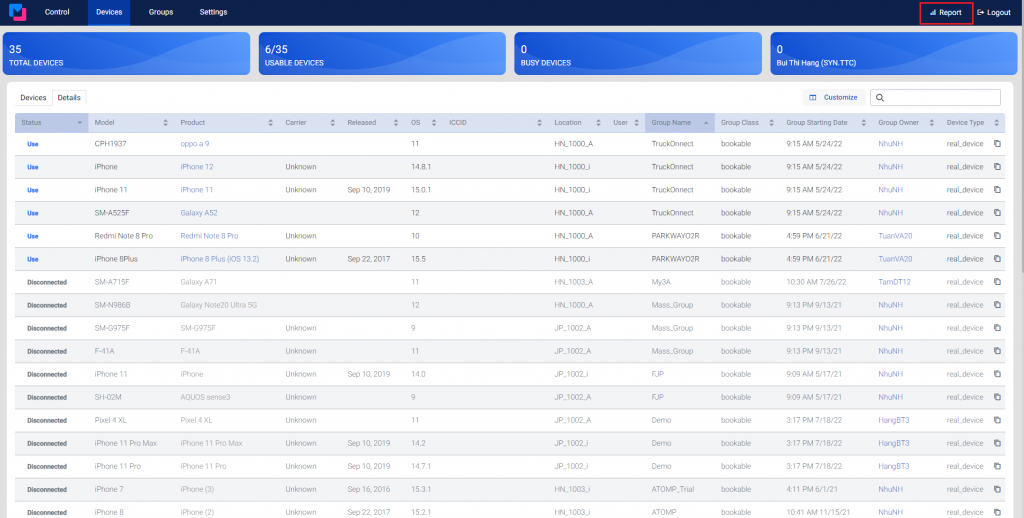
-> On the report time screen for the device, clicks on any device-> The report time screen for each device is displayed.
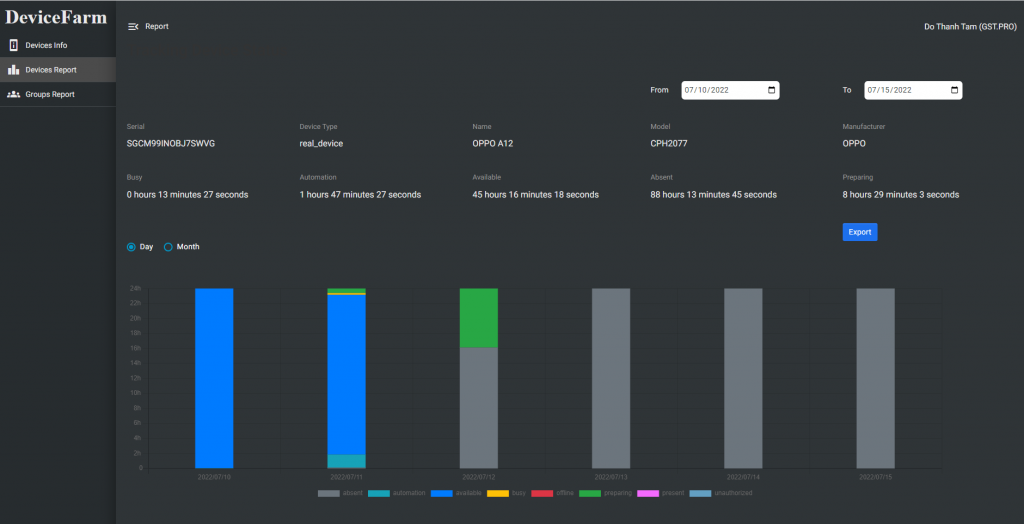
2. Report time for Groups
On Device Status Management screen, admin clicks on Groups Report item -> The report time screen for the group is displayed.
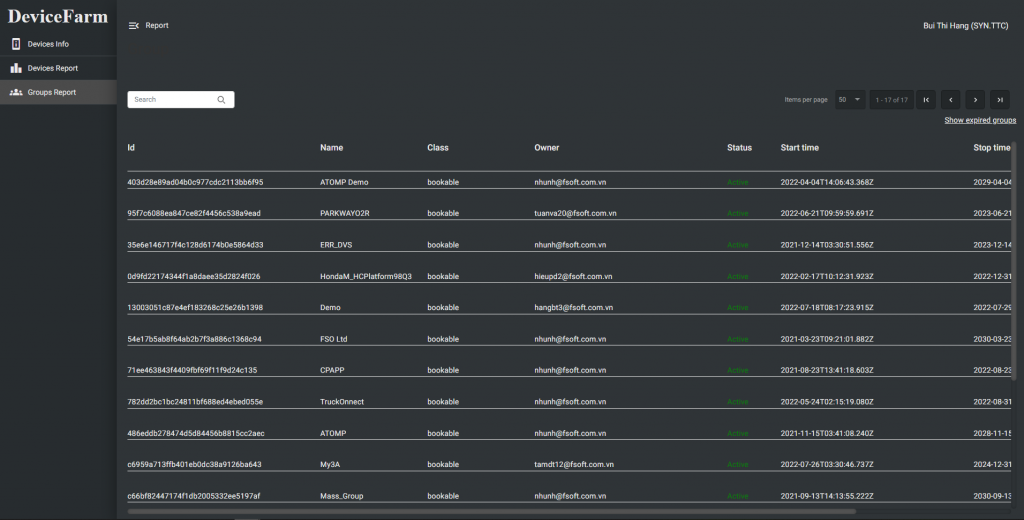
On the report time screen for the group, click on any group -> The report time screen for each device in that group is displayed.