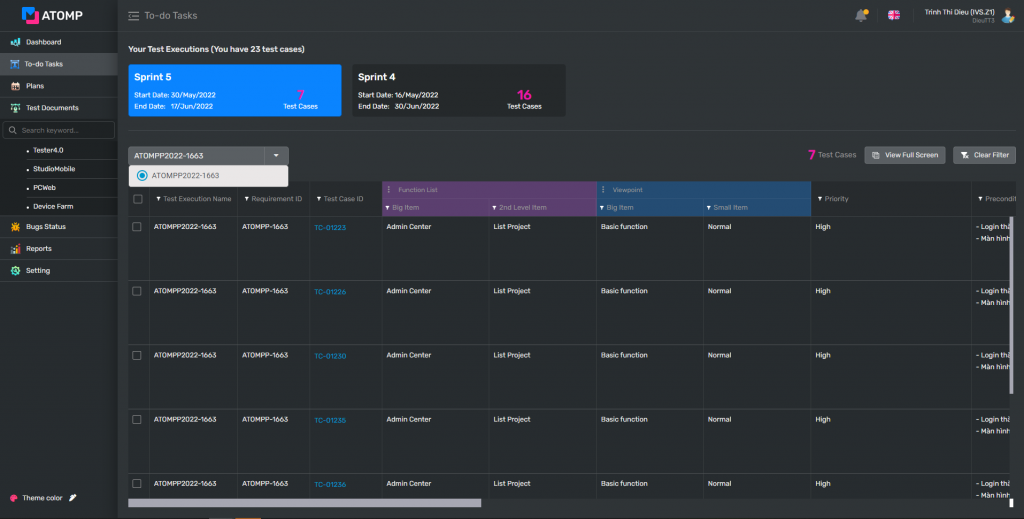Part 8: To-do Task
The purpose of this screen is to show all test cases from uncompleted tasks that were assigned to the testers. This helps users arrange their time to achieve the best productivity and efficiency.
I. How to view to do task screen?
To view the To-do task screen, there must be a test case in any plans assigned to a user that logged into the system. Please follow these steps:
Step 1: Click [To Do Task] from the left menu.
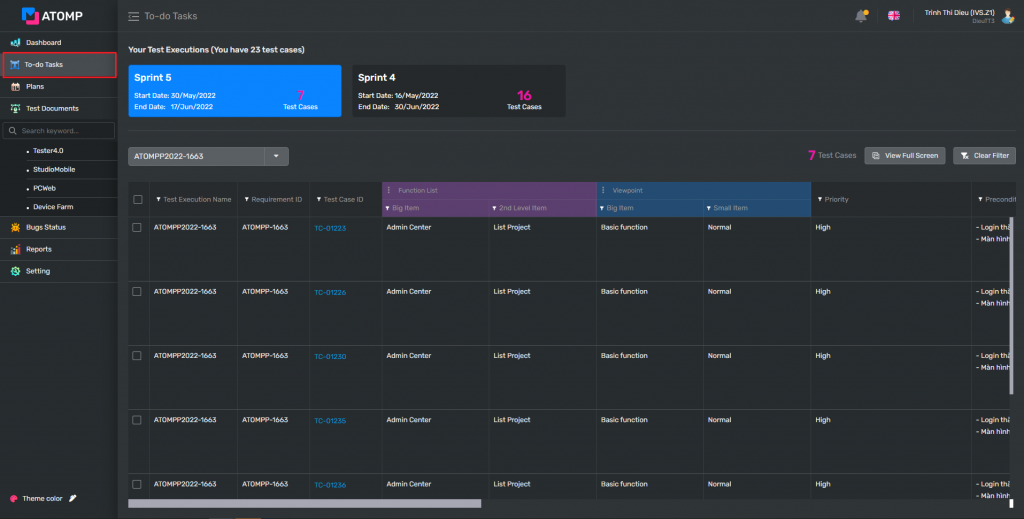
Step 2: Select a plan by clicking on any plan
Step 3: Select a task by clicking on  icon on multi check box “Select test executions”
icon on multi check box “Select test executions”
Step 4: Users can only select one tasks by clicking the check box from any task.