Part 5: Plans
III. How to Execute Test?
4. Insight

After tester fills the test result -> Test result will be displayed on the chart
- Chart: Count total test run = total test case * test device assigned for tester.
Example: A Test plan for a release have 10 test cases, include:
+ 2 test cases on 2 devices
+ 8 test cases on 1 device
➩ Total test run = (2 test cases * 2 device) + (8 test cases * 1 device) = 12 test run.
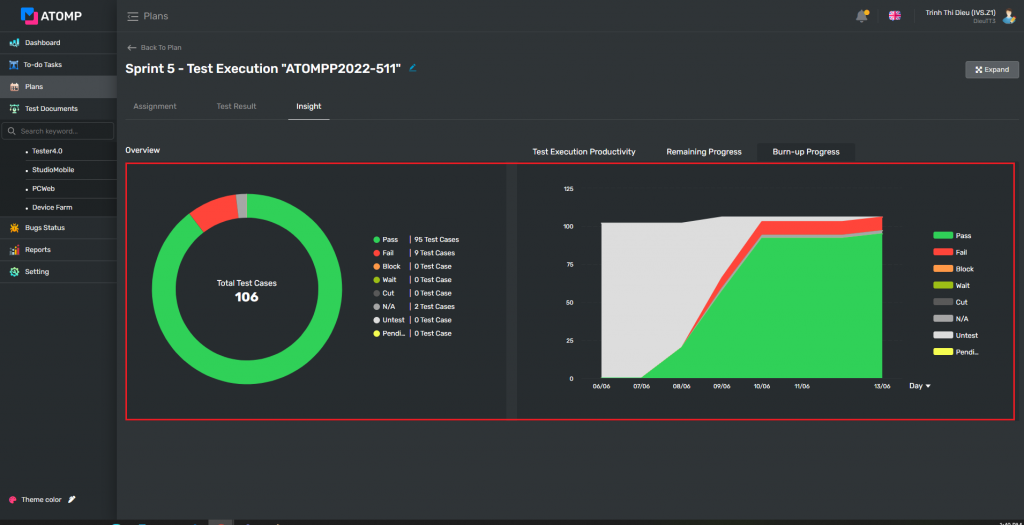
- Insight: User can export the test report by clicking on [Export Report] button. All test case’s result of the test execution will be displayed in the export file.
