Part 1: Introduction
I. How to Add/join your project on the Test Management tools:
Step 1: You must log in successfully into ATOM Test Management -> Your account will be saved in this system.
Step 2: If you are a Project Manager, Test Management’s tool Admin will add your project and assign you a Project Manager role.
If you have a different role, the Project Manager will add your account into the project (Refer to Add Members & Roles)
Step 3: User logs in to the tool -> display all your projects as below.
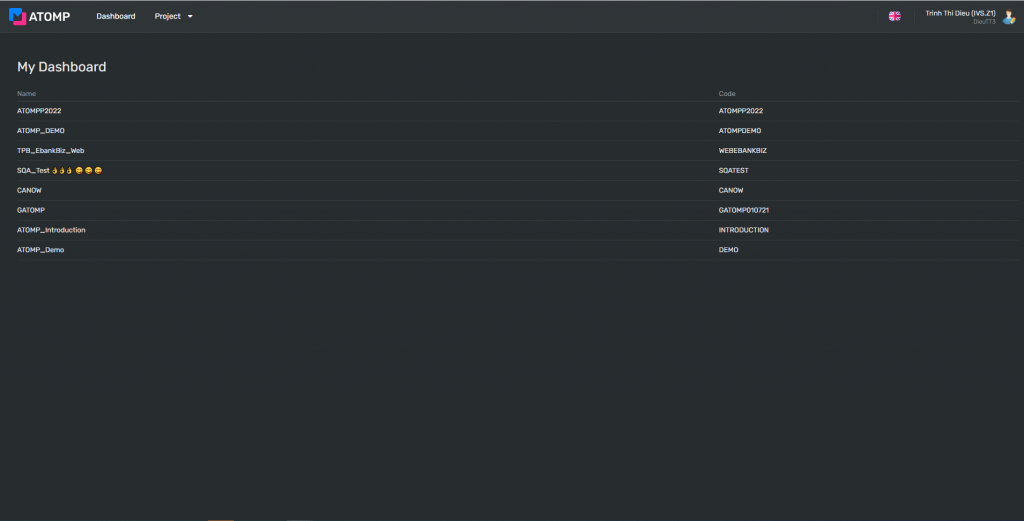
Step 4: User clicks on a project’s name which you want to work with => Overview of the selected project will be displayed.
