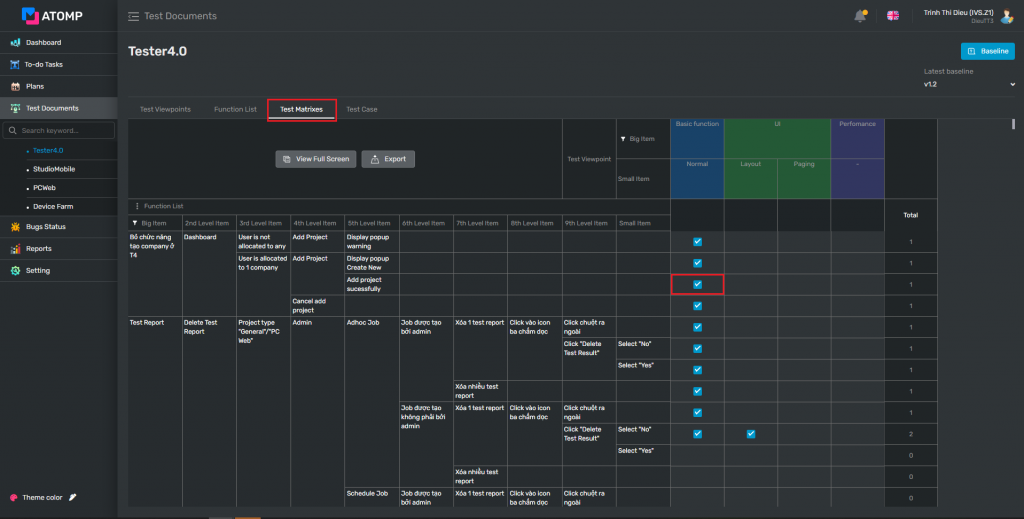Part 3: Create Test Document With Test Design
I. How to create Test Document for a project?
3. How to create a Test Matrix?

After these Test Viewpoint and Function List are created successfully (data inserted) => Test Matrix tab will also have data.
You can create a test matrix by these 2 steps:
Step 1: Select the Test Matrix tab
Step 2: Move the cursor to any checkbox that user wants to create the test case => The icon [v] will be displayed as a blue light => User can check on that check box => Test case will be created successfully.