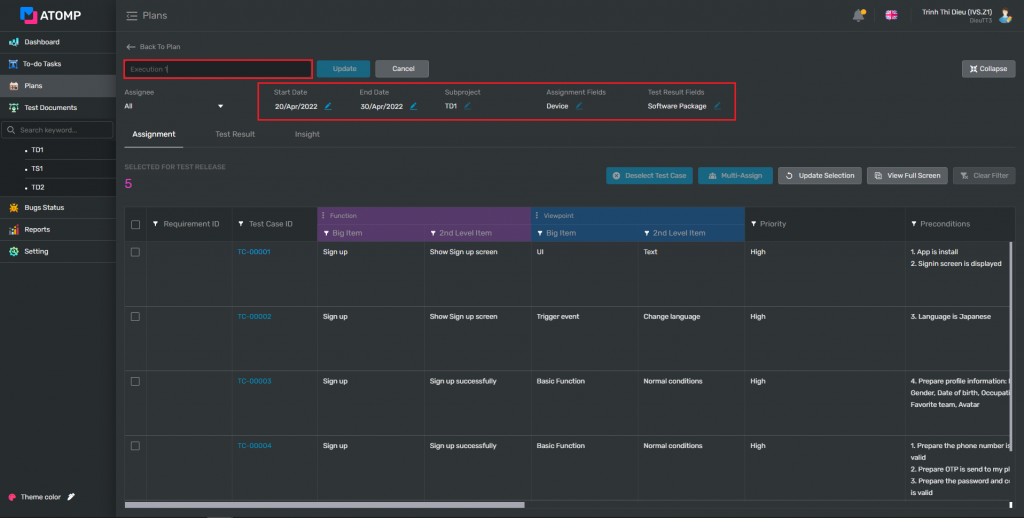Part 5: Plans
II. How to Create Test Executions?
2. Edit Test Executions
When “Test Execution” is created, clicking on the icon  to edit the name, then click [Expand] button and clicking on the icon
to edit the name, then click [Expand] button and clicking on the icon  to edit Start Date and End Date.
to edit Start Date and End Date.
(If there is no selected test case, you can edit the subproject).