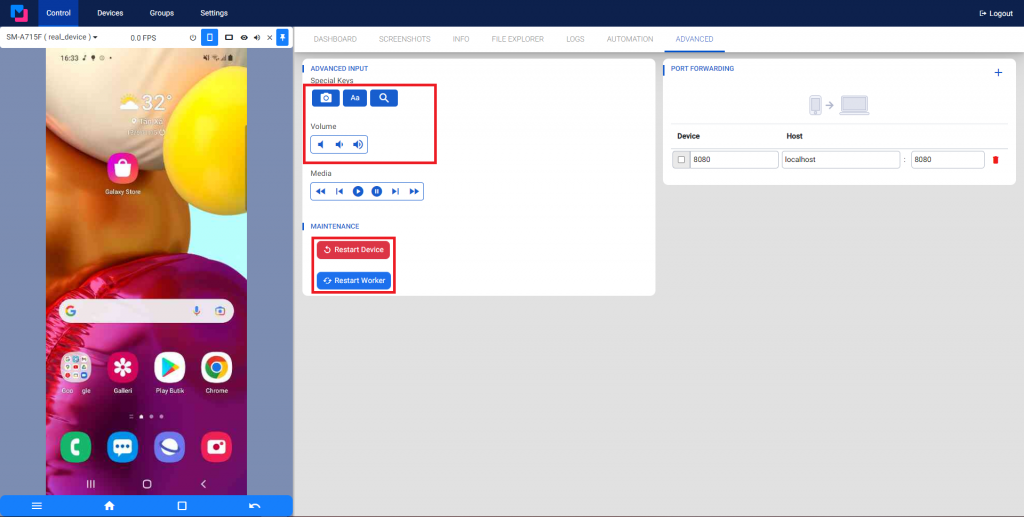VI. Device information and Advance features
Users can view the device information by selecting the “Info” item.
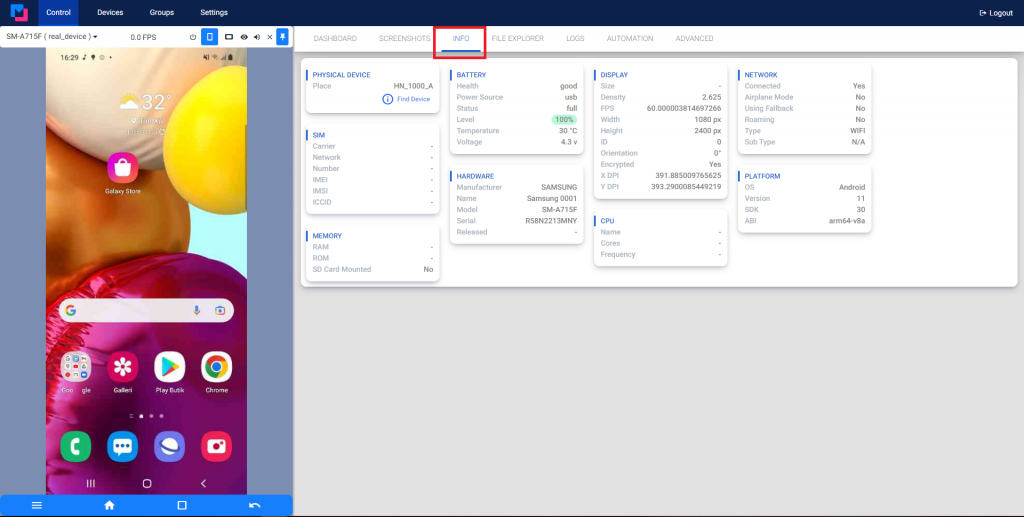
Users can view the device’s files by selecting the “File Explore” item.
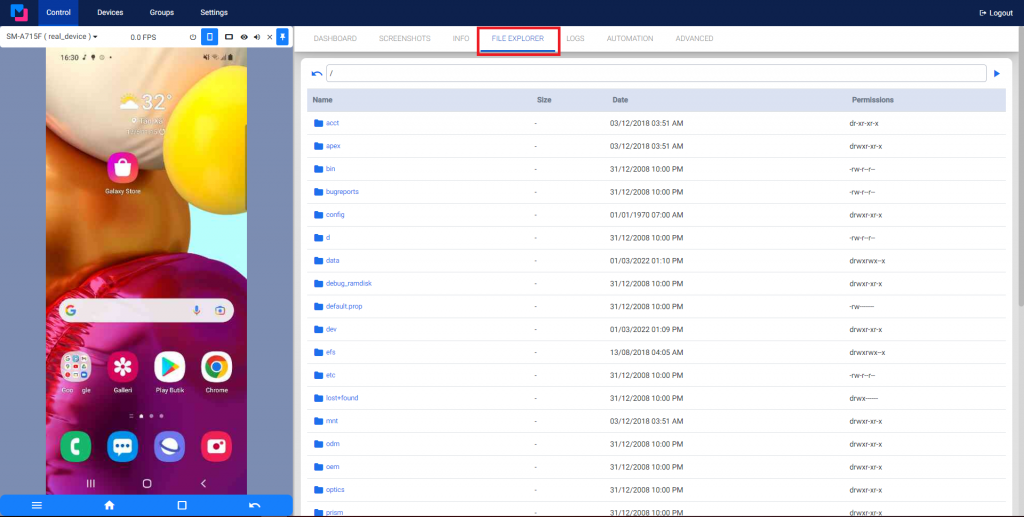
When the developers and testers want to collect the logs of the device they are using, they can go to “Logs”. And they can choose the type of logs they want to collect by selecting the “Logcat Level” item.
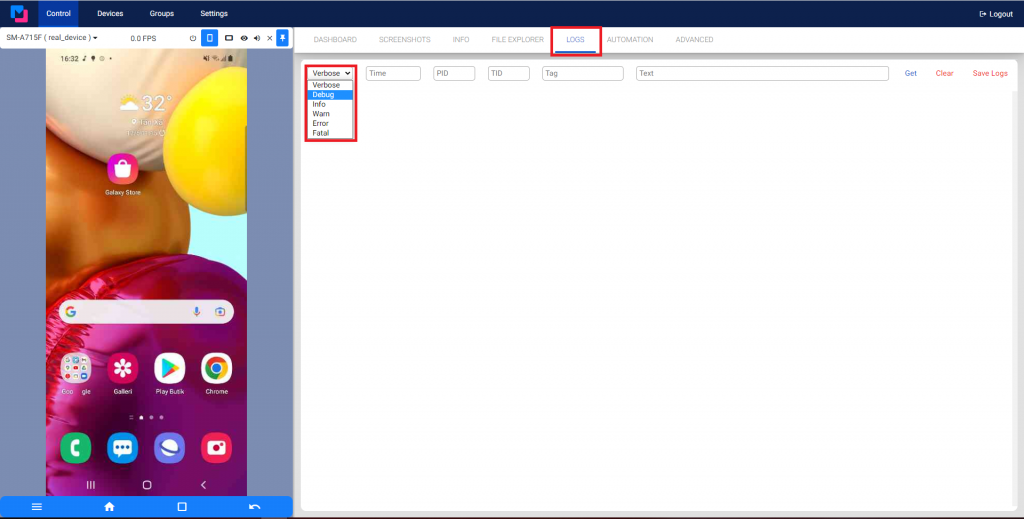
Users can perform operations on the device such as opening the camera, turning the volume up or down, rebooting the device and restarting worker in the most convenient way by selecting the “Advanced” item.