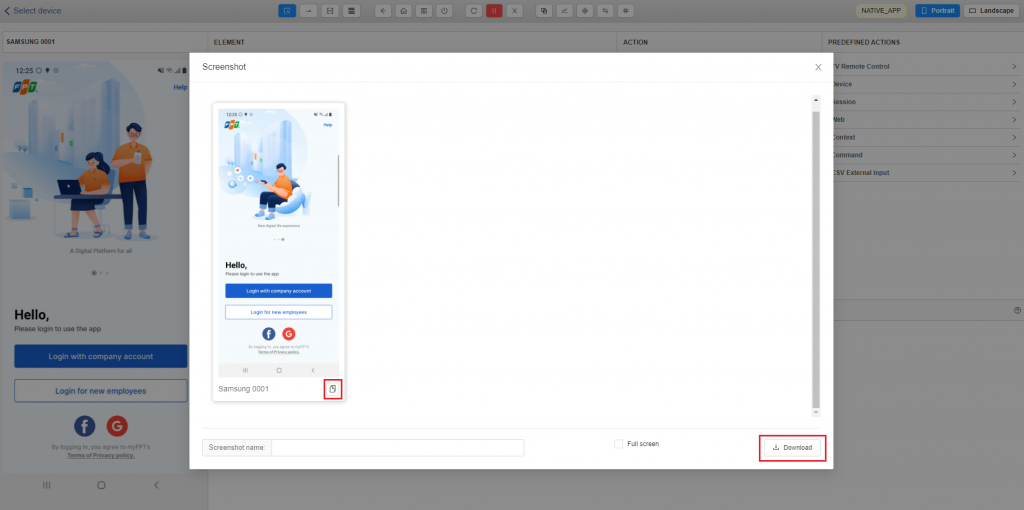A. Create a test script with Mobile
III. Mirror 1 action on multiple devices
Step 1: Click on the icon mirror  -> The popup list of available devices will be displayed
-> The popup list of available devices will be displayed
Step 2: Select a device that will mirror the actions of the main device
After selecting a mirror device, the streaming of all mirror devices will be shown
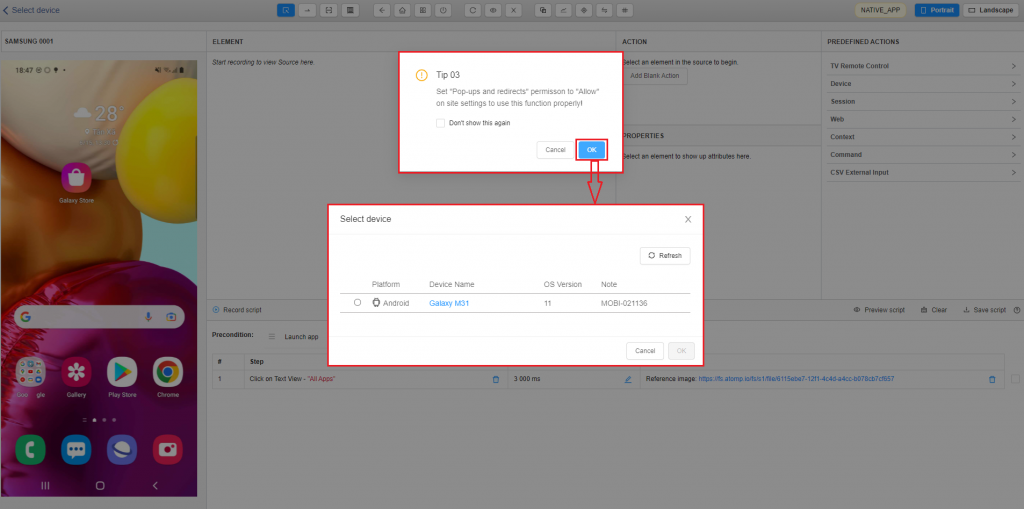
User’s actions in the main device will also be performed in the mirror devices.
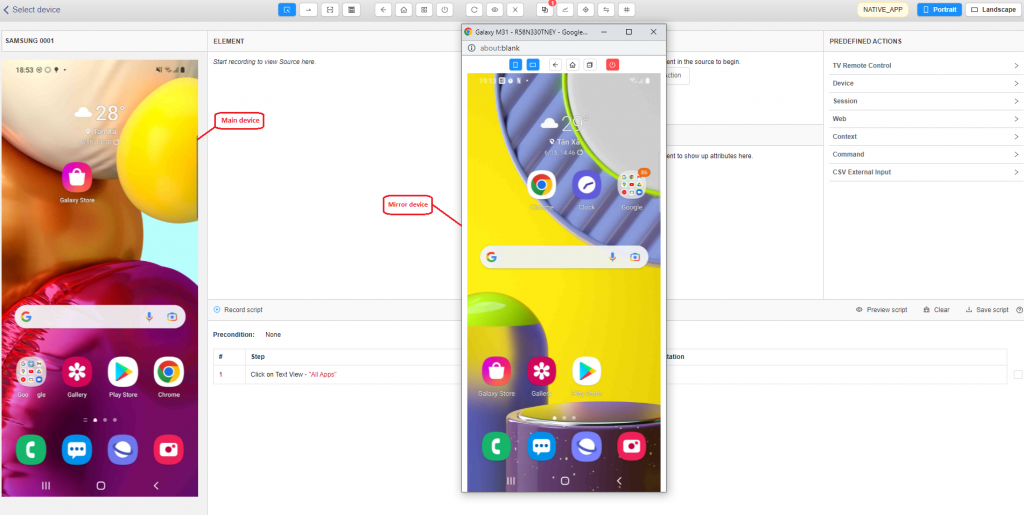
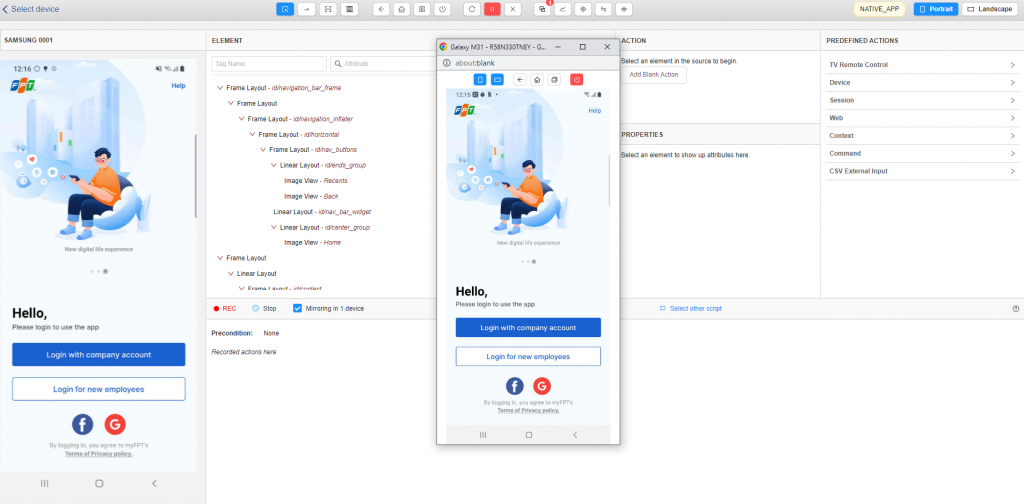
Step 3: Capture the evidence on all devices by clicking on the icon capture screenshot  from the tab bar.
from the tab bar.
=> Screenshots in all devices will be shown (both main device and mirror devices).
Step 4: Click on the icon under each image => screenshot will be copied to the clipboard.
Step 5: Click on the [Download] button => download evidence (screenshot) from all devices.