Part 7: Bug Status
Bug Status screen is used for displaying the bug list of the project.
How to view the list of bug status screen?
In order to view the list bug of this project, users need to login successfully into Bug management and configure Bug management for the project. Please follow these steps:
Step 1: Configure Bug Management for the project, please see the detail here Bug
Step 2: Click on icon Bug Status from the left menu => Popup login will be displayed.
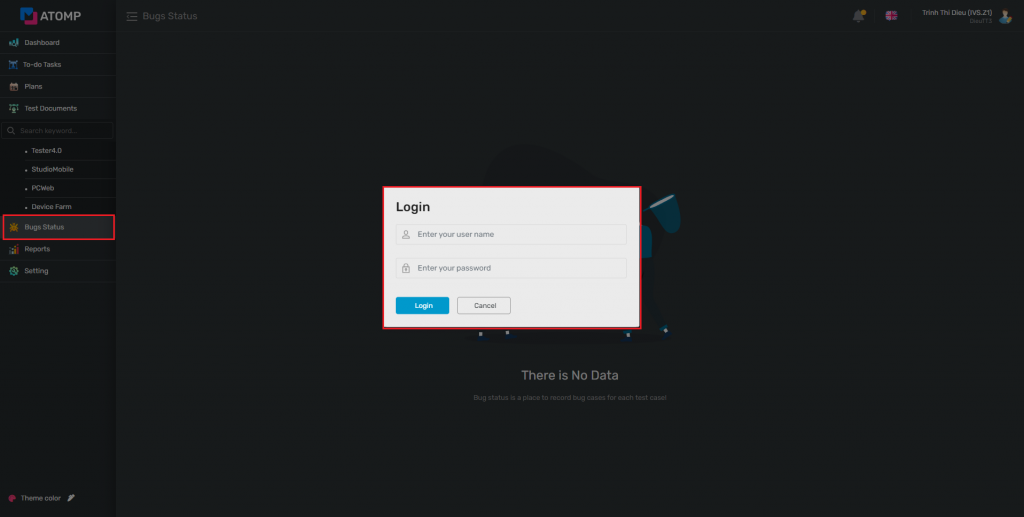
Step 3: From the Login popup, input a valid username and password of user’s account to log into bug management.
Step 4: Click on [Login] button inside the popup.
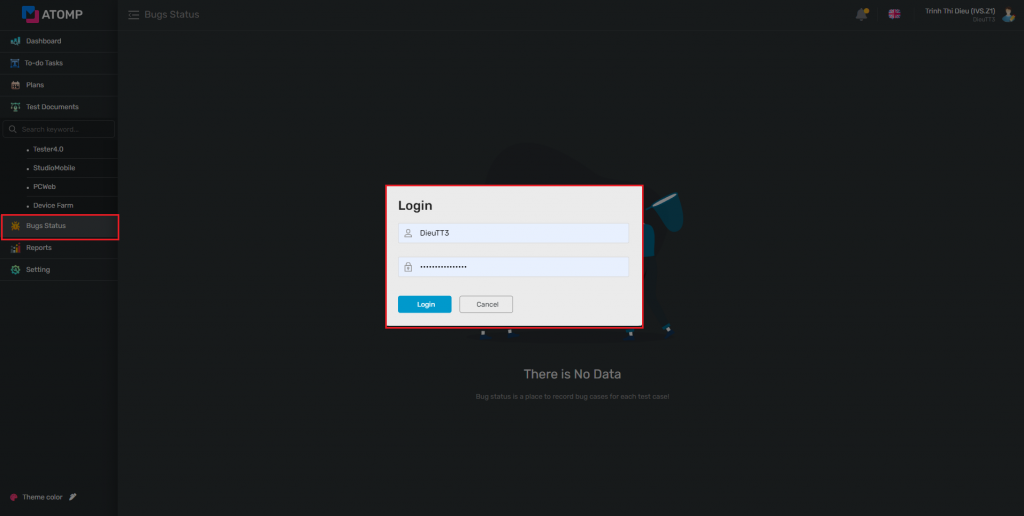
➢ Bug list screen will be displayed as below:
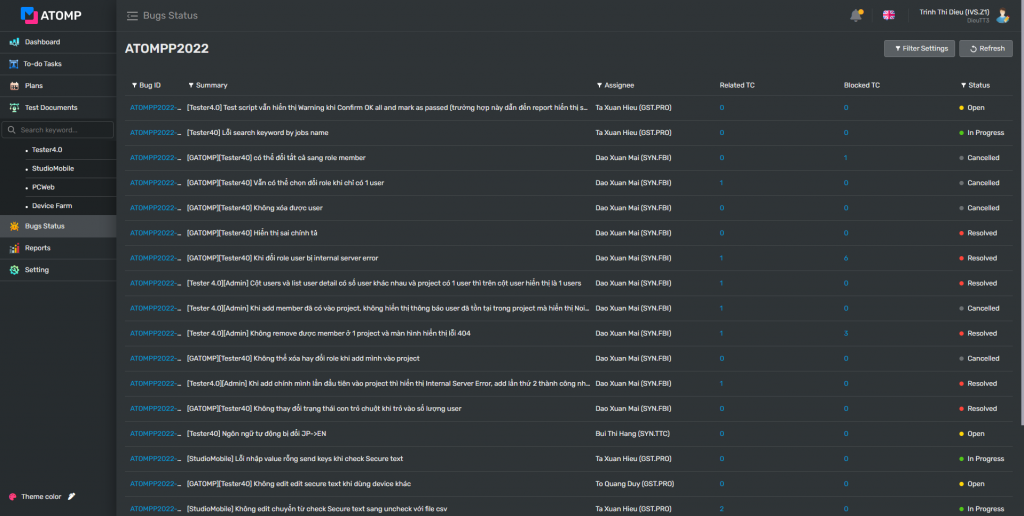
- On Bug Status screen, user can:
- You can view detail screen of this bug by click on Bug ID hyperlink.
- You can view test case detail screen by click on ID Related TC hyperlink 4.
- You can filter data by Bug ID, Summary, Assignee and Status by clicking on icon filter at header of each column.
