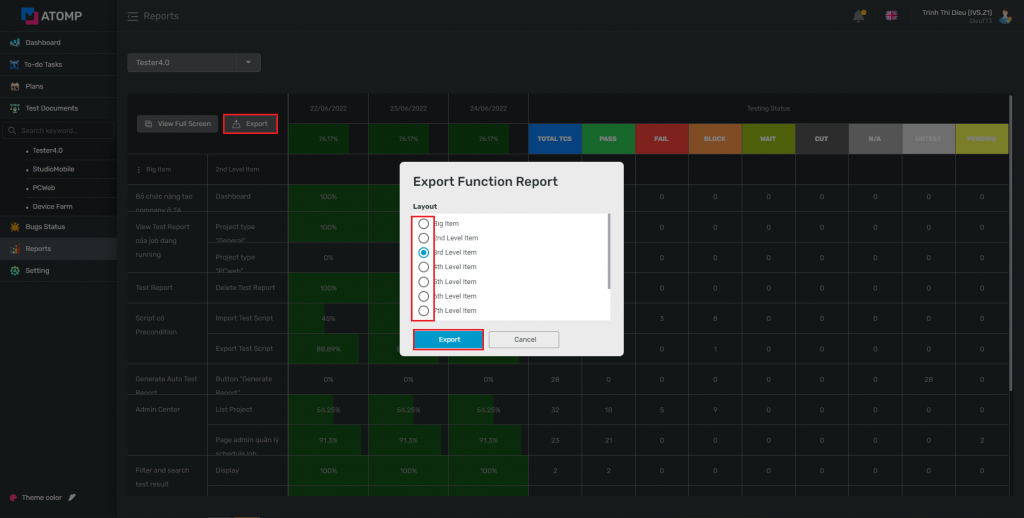Part 9: Report
Report screen: Statistics help users understand the test results corresponding to each function in the Subproject and passing results percentage in the last 3 days.
I. How to view the Report screen?
To view the Report screen, please follow these steps:
Step 1: Click on [Report] from the left menu
Step 2: From the [Report] screen, select the item “Common Report”/ Plan Report.
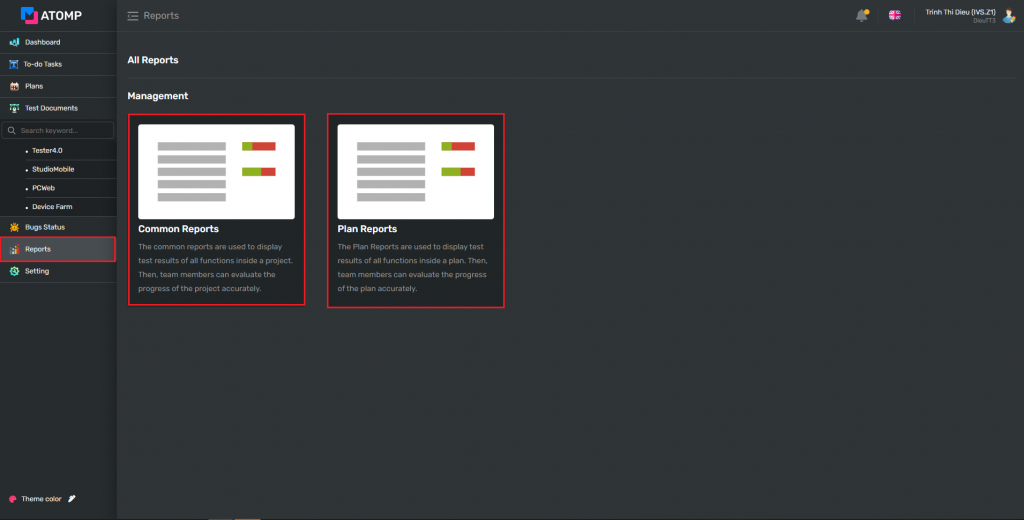
Step 3: Click on the dropdown icon, then select the Subproject/ Plan that you want to view the result.

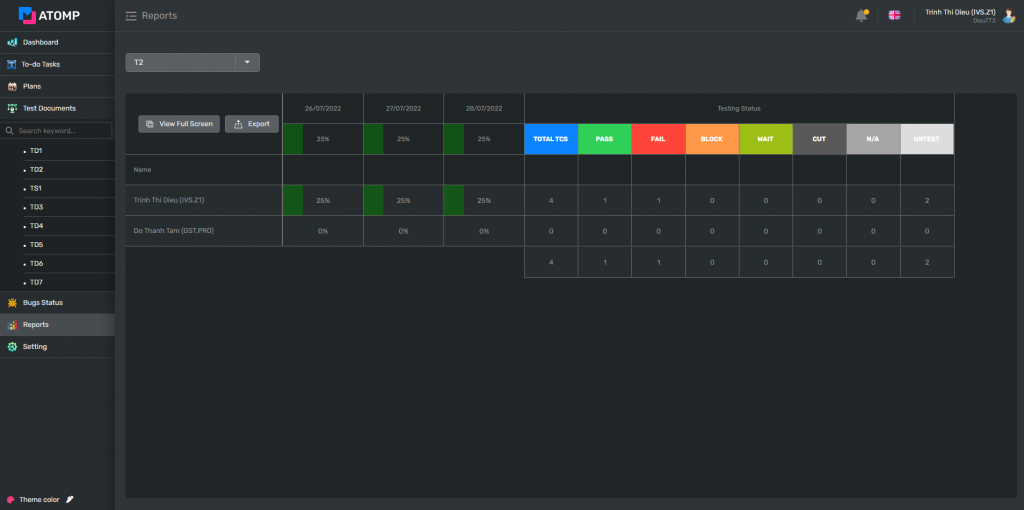
II. Export report
If you would like to export the report to an excel file. Please click on button [Export] from the Report Function screen, then select a function level and click button [Export].