Part 2: Setting
II. Add Members & Roles
Only PM can add members into the Project by following these steps:
Step 1: Click [Setting] on the left menu
Step 2: Click [Members & Roles] tab.
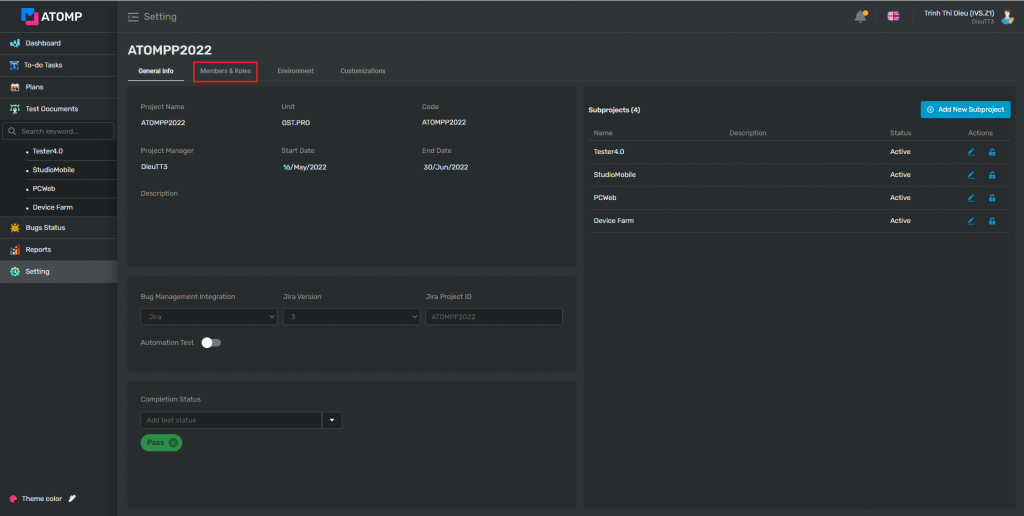
Step 3: Project Manager can input member’s account whose he/she wants to add -> Click [Add Member] button.
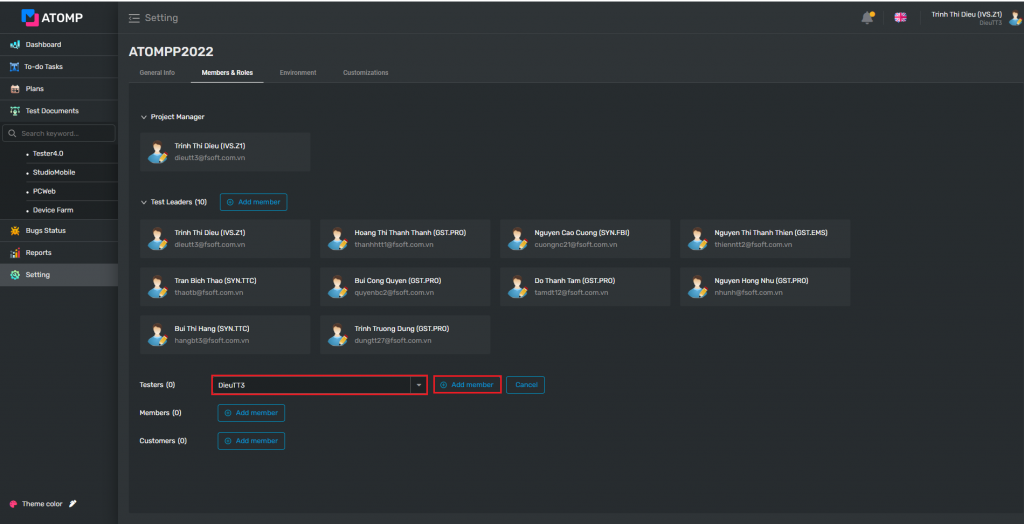
- Project Manager can add Test Leader, Tester, Member and Customer.
- Test Leader can create Test Execution and Plan (how to add plan and test execution Plans).
- Tester can execute and fill test results (how to fill test result Run Test).
- Member and Customer can view all functions, export test documents and test reports.
Note: After being changed roles, the user has to logout then login again to system.
