[Precondition]
- Open website: https://www.calculator.net/
[Steps]
1. Perform click “+”, “1”, “=”.
2. Repeat step 1 four times.
[Expected]
2. Output = 5 -> End of loop.
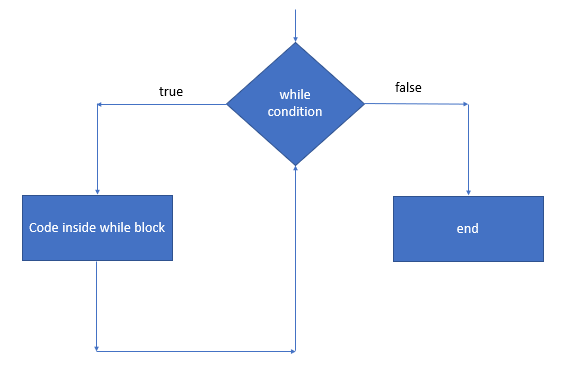
Create Test precondition
Open website: https://www.calculator.net/
- Click button “Record script”
 to start making “record” at the website.
to start making “record” at the website.
- Enter the website link in the text box “Base URL” and Click button “Start Recording”.
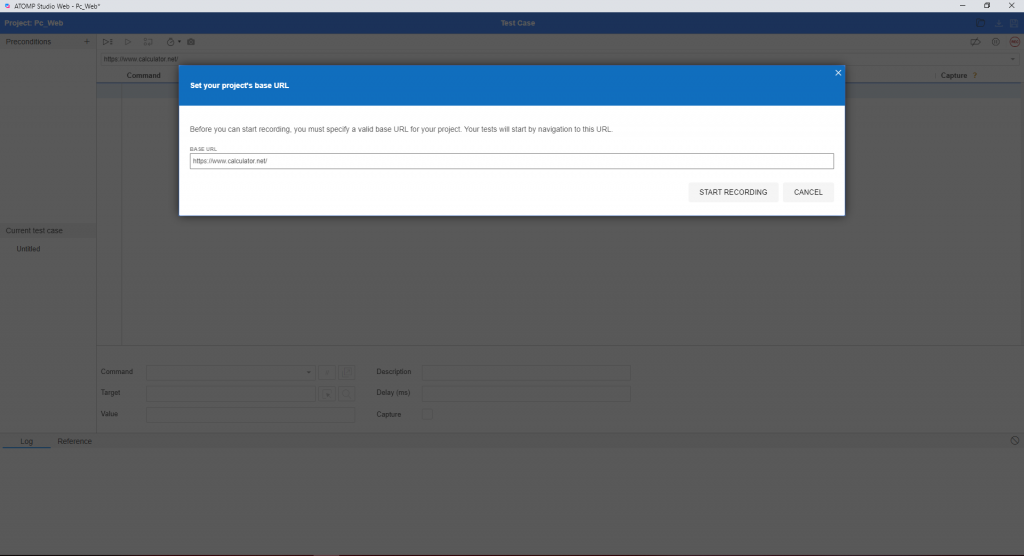
Create steps for script
- When the URL link is opened, the tool will automatically generate the default steps: open and set window size.
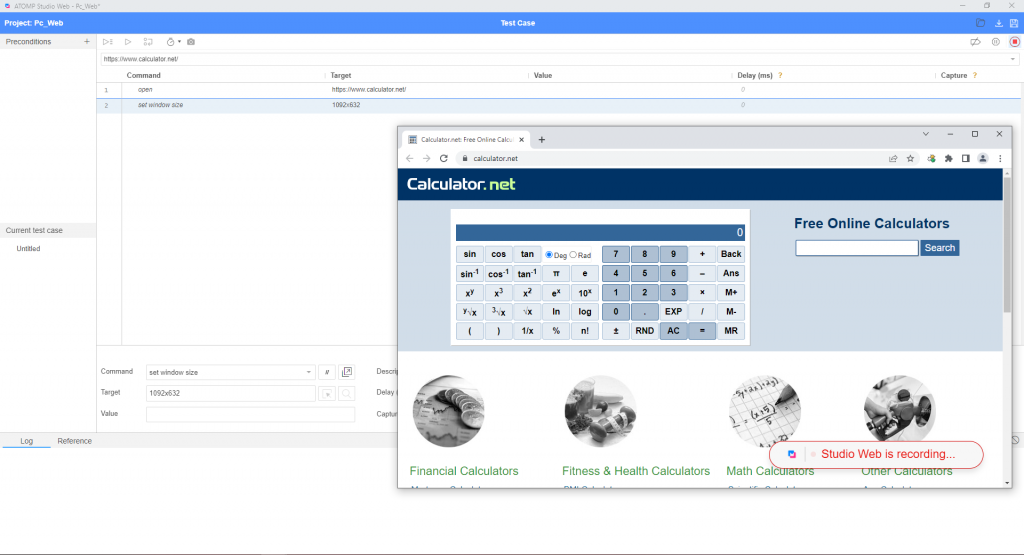
- Use “ Store text” command (Store the text element in a variable): click button
 to select the target on the recording screen and set the value to “OutPut”.
to select the target on the recording screen and set the value to “OutPut”.
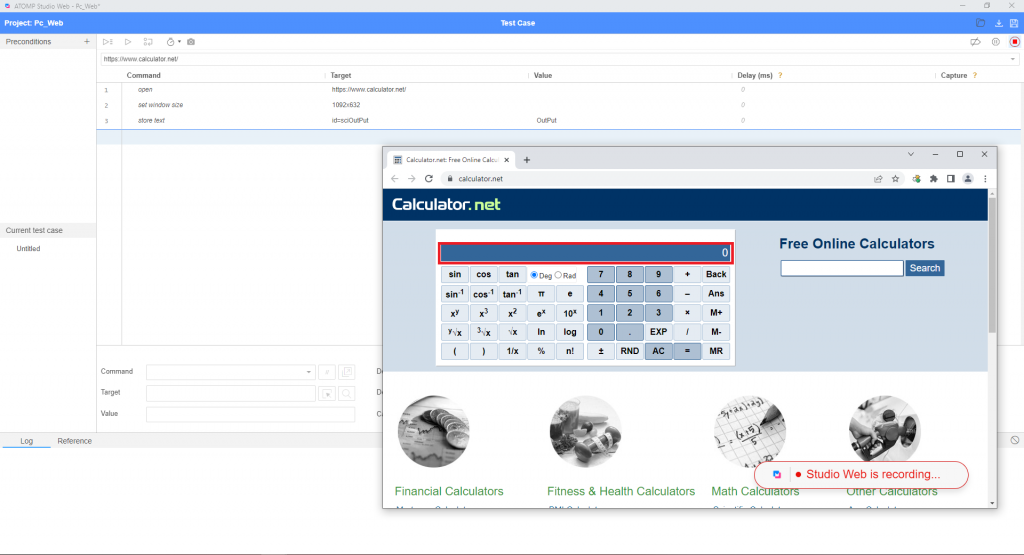
- Use “While” command to execute the same set of statements over and over until the while condition becomes false. Here we will set the target output < 5 condition.
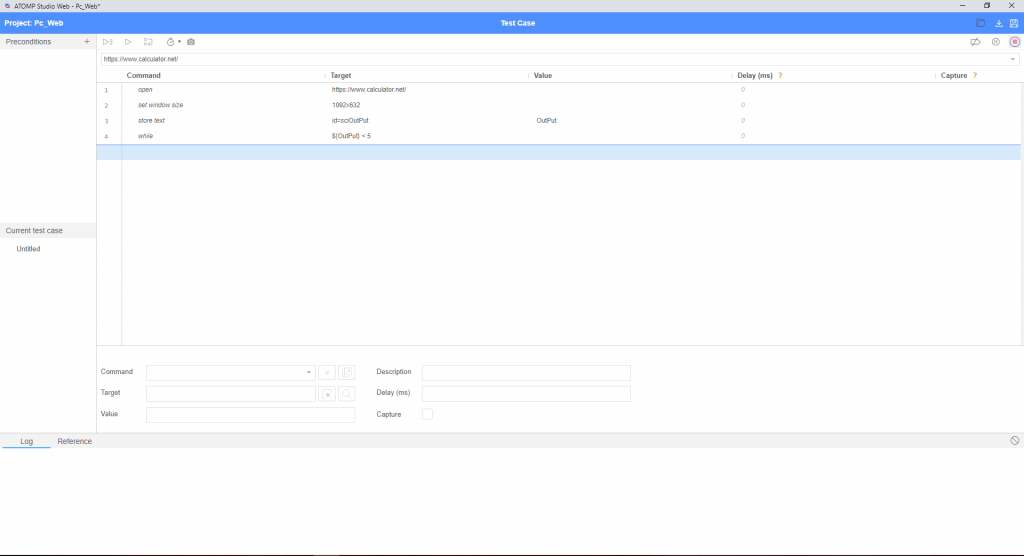
- Code inside while block -> perform click action “+”, “1”, “=”.
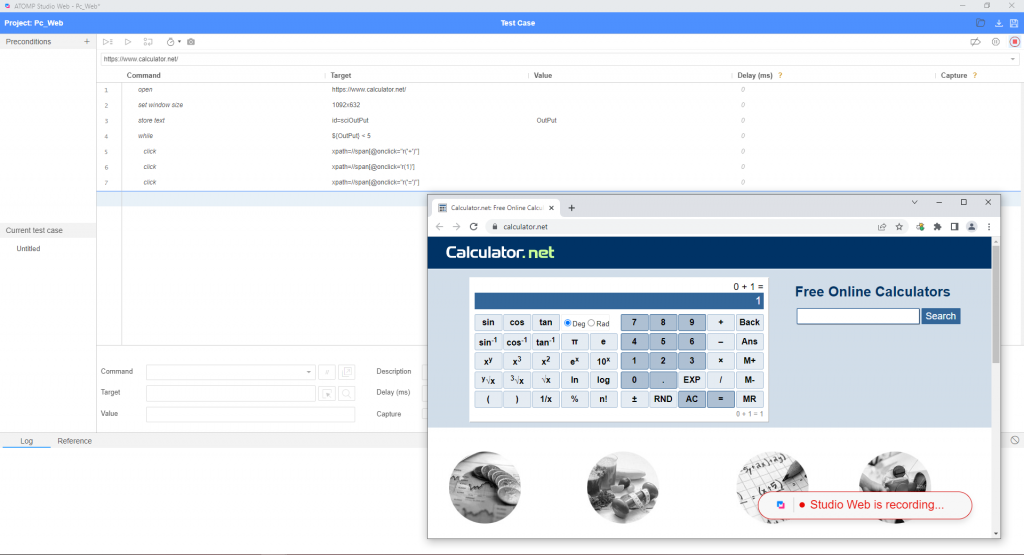
- Continue to use the “Store text”command to confirm the output value has been changed. Then select the “end” command to end the While statement.
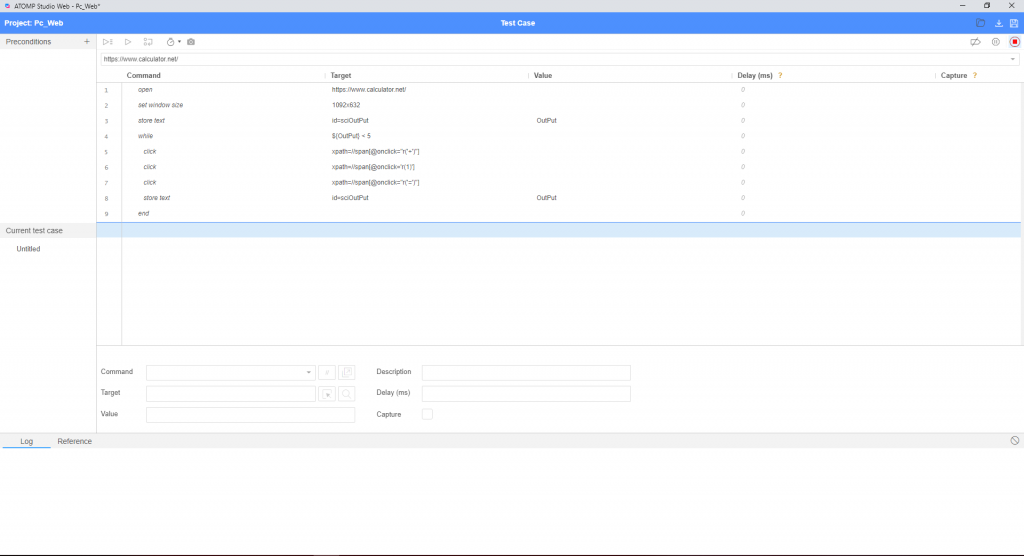
Run Test script
- Click “Stop Recording” button and do “Run current Test”.
➩ Test script was created and run successfully:
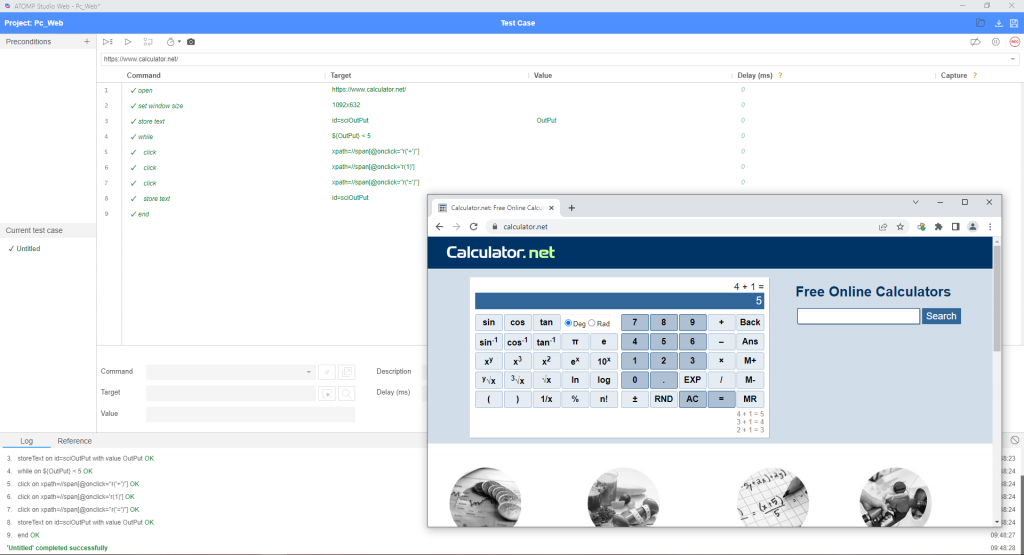
Here concludes the practical demonstration of while command in Studio Web.
